Sinclair Spectrum için bir emülatör
Available Features
Runs TAP quickloading tape files, TZX "real authentic" speed loading tape files, Z80 and SNA snapshots.
Landscape only mode
Sound
Joystick emulation to SPV joypad
Automatic saving of states on exit and reload. PocketClive will save state and exit when a call is received
Installation Instructions
Download the CAB file
Copy the CAB to your phone in any directory (or even /IPSM/WINDOWS/Start Menu)
If it''s in the Start Menu then run it from Programs, if it''s
somewhere else use a tool such as Smart Explorer and "click" on the cab
file.
Run PocketClive from the programs menu.
PocketClive installs into /Storage Card/Program Files/PocketClive, you
will want to copy your tape files (TZX and TAP) to /Storage
Card/Program Files/PocketClive/Tapes and your snapshot files (Z80, SNA)
to /Storage Card/Program Files/PocketClive/Roms
https://store.handango.com/servlet/d/pocketclive2k3.cab?s=356&p=129243&os=342&secw=6734a24b





